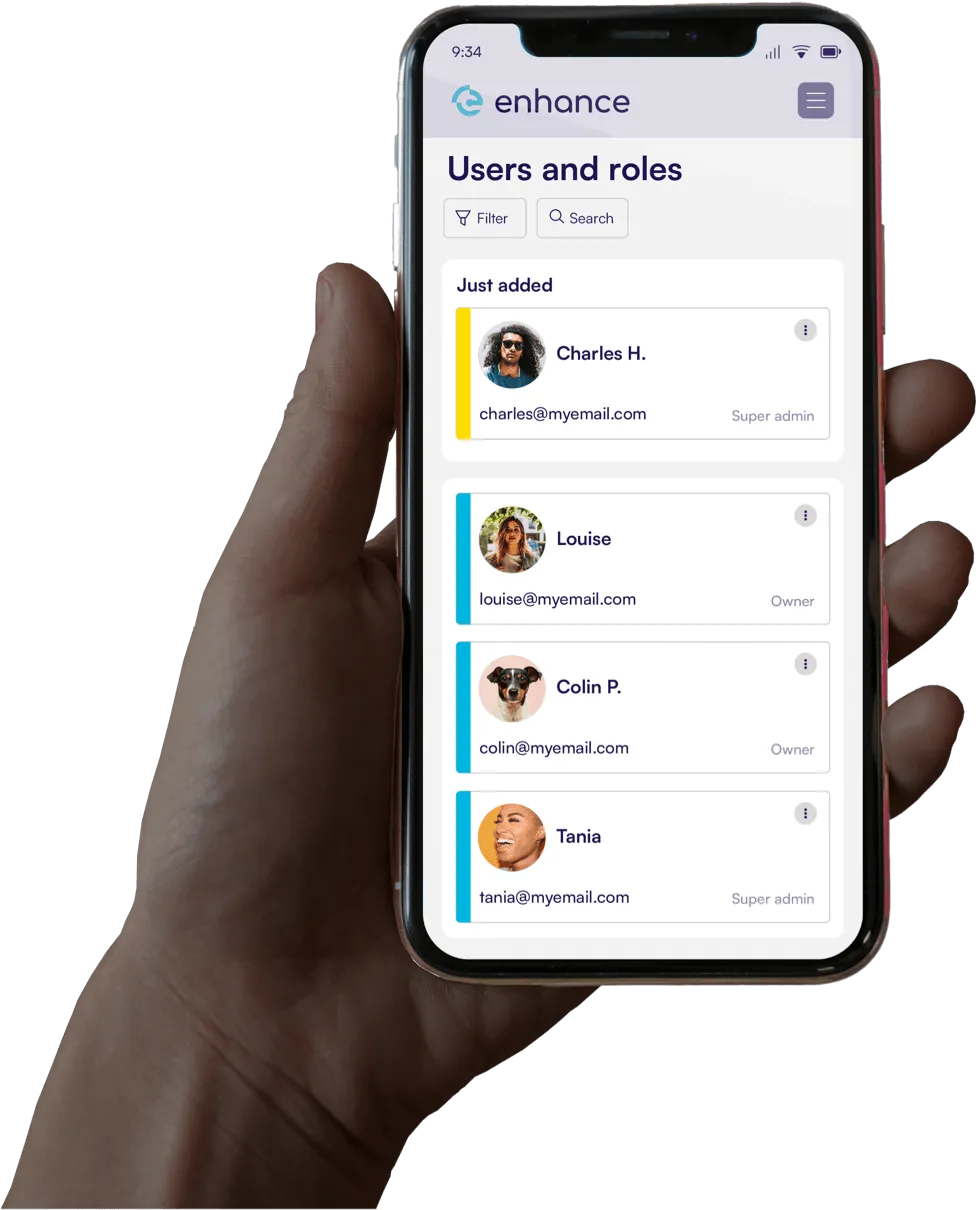PRODUCT
Technology
stack
The Enhance technology stack is secure and flexible allowing you to configure a high performance multi-server platform to scale and grow your business.
Scroll
Web servers
Select your preferred web server. Run any combination of web server types and switch between kinds without any configuration changes to optimise the overall performance of your hosting cluster.
LiteSpeed
A lightweight drop in replacement for Apache, the LiteSpeed server provides enhanced performance with advanced full page caching and WordPress integration.
Apache
Developed by the Apache software foundation, the Apache HTTP server is the most popular open-source web server for maximum compatibility.
OpenLiteSpeed
An open source version of LiteSpeed without commercial support. OpenLiteSpeed has limited .htaccess support.
Nginx
An open-source web server, providing high performance with low resource usage and configuration. Configure cache exclusions, utilise FastCGI, purge cache, set rewrites on a per domain basis.
PHP
Out-of-the-box support for popular PHP modules and PHP versions 5.6 - 8.3 (5.5 - 5.2 optional).
The appropriate PHP SAPI is selected for your chosen web server.
Enhance will provision PHP-FPM for Apache and Nginx and LSPHP for
LiteSpeed and OpenLiteSpeed. When changing web server type, the PHP
SAPI is automatically reconfigured for any existing websites.
By default, PHP starts on demand meaning idle websites use only 2mb of RAM not 60mb.
Backups
The Enhance backup role creates incremental, de-duplicated "time
machine" backups. These snapshots are fast to create and restore as well
as being very disk space efficient.
In addition to the
built-in Enhance backups you can configure third party
S3 compatible backups from providers like Backblaze, AWS and R2 to capture website backups.
You can even run Enhance's built-in backups system and S3 backups side by side.
Database
Enhance deploys MySQL (8.0 or 8.1 )or MariaDB (10.0 LTS or 11) with the ability to run a combination of each within a cluster. my.cnf settings can be managed globally or per-server using the intuitive UI to improve performance for your specific usage case.
DNS
The DNS role provides DNS
(PowerDNS) for all the domains on your Enhance cluster.
It is possible to run an Enhance cluster without installing the DNS role. You can choose to use Enhance's automatic CloudFlare synchronisation or an entirely separate DNS provider.
The Email role provides the following services:
> POP/IMAP (dovecot)
> MTA and SMTP (postfix)
> Spam filtering (rspamd)
You can have an unlimited number of email servers in a single
Enhance cluster including dedicated email servers. If you do not
provide email hosting, there is no requirement to install the email
role.
System requirements
Minimum system requirements for installing the Enhance control panel
1+ physical server or VM
(2GB RAM, 20GB disk, 2CPU cores or vCPUs)
Ubuntu
The server's base operation system should be Ubuntu 24.04 LTS.
Get started now
Install Enhance on your favourite cloud provider or on your own servers.