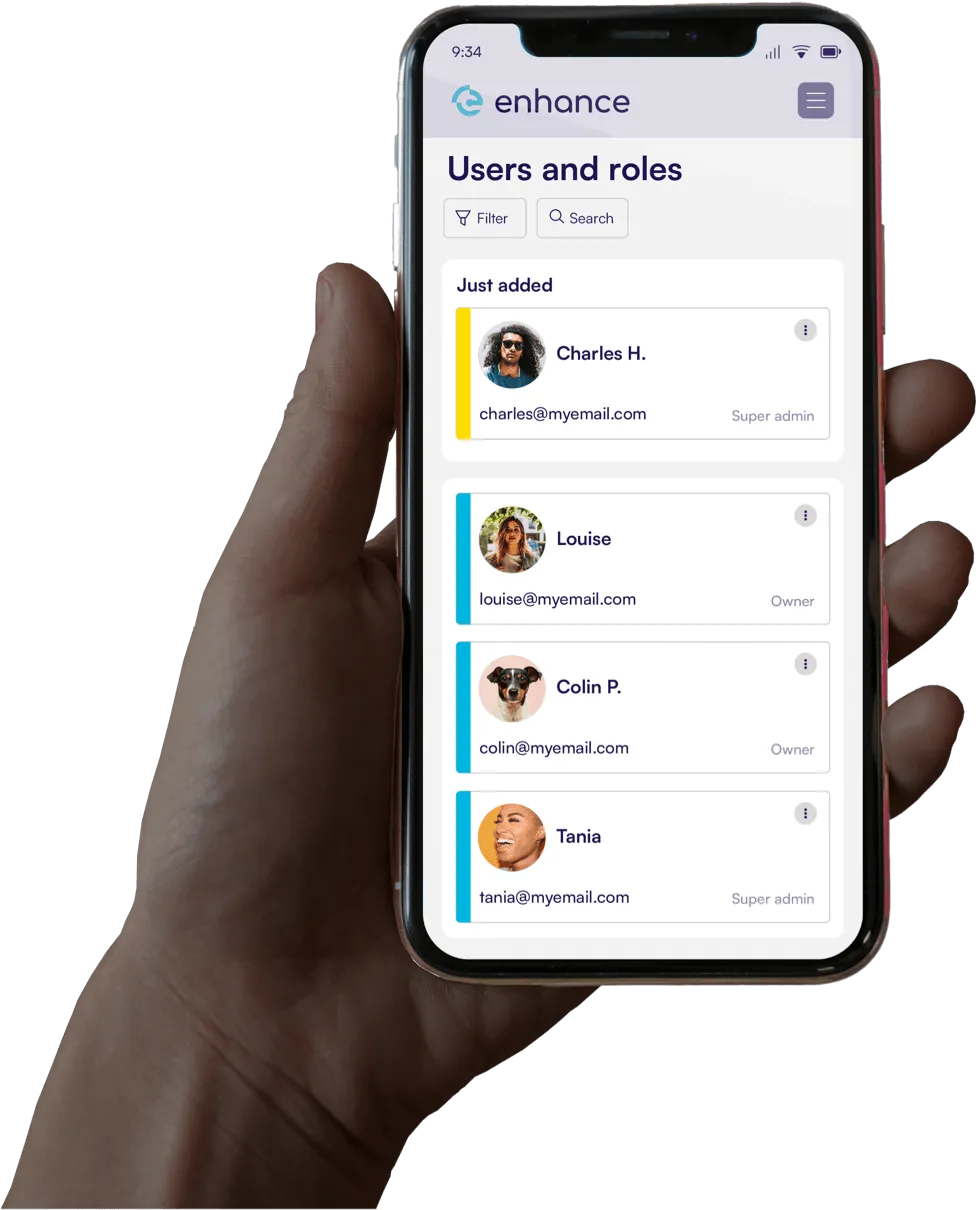WORDPRESS TOOLKIT
Leading automation
& management
Powerful WordPress tools, built right into the Enhance control panel.
Scroll
Instant WordPress
Get customers online faster with pre-installed installation and one-click installs.
Plugins & themes
Select themes and plugins to install on all new sites by default. Want to offer a value added plugin? You can do that too, simply using a URL.
Staging and cloning
Clone WordPress sites and create staging environments to test changes and updates before pushing live.
Toolkit features
Plugin and theme manager
Install, manage and delete plugins and themes (registeres and custom.) Enable and disable auto-updates on a per-plugin and theme basis.
Automatic core updates
Configure your preferred automatic update schedule for WordPress, choose from 'update to minor versions' or 'always update to the latest available version.'
User management
Add, manage and delete users within your WordPress website. Modify passwords and user roles.
Multi-installation support
Install WordPress on multiple sub-directories on a single site. Manage all installation from one control panel.
Debug management
Quickly activate the WordPress debug mode with toggles to enable WP_DEBUG, WP_DEBUG_LOG and WP_DISPLAY.
Restrict access by IP
Restrict access to your WordPress admin area by specifying specific allowed IP addresses.
WordPress single sign-on (SSO)
Quickly access your WordPress admin area without having to enter your username and password.
Maintenance mode
Enable/disable maintenance mode when updating WordPress, plugins or themes with a single click.
Get started now
Install Enhance on your favourite cloud provider or on your own servers.