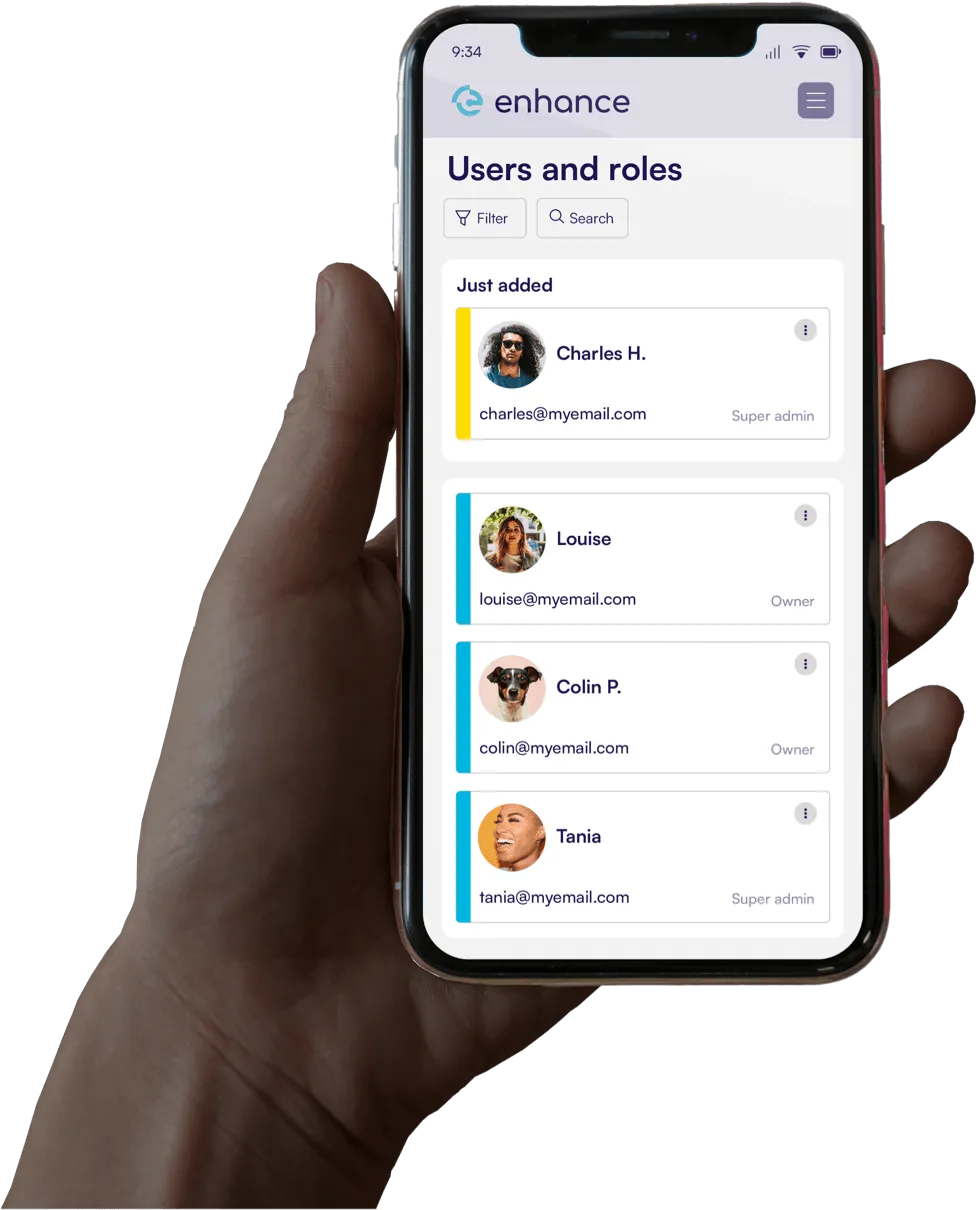The next-gen hosting control panel
Everything you need to build and manage a high performance multi-server hosting service.
Security
A suite of default security tools automatically harden servers and stop compromised sites
from cross-infecting others in your cluster.
✔️ Per website isolation (cron, SSH, PHP)
✔️ Brute force protection
✔️ ModSecurity with default OWASP ruleset
✔️ Automatic Let’s Encrypt SSL certificate provisioning
✔️ Role based access control
Flexibility
Build a bespoke multi-server cluster utilising your preferred technologies. Scale from 1 - 10,000+ servers with no per server licence cost and zero-config scaling.
✔️ Server clustering
✔️ NGINX, Apache, LiteSpeed and OpenLiteSpeed web server support
✔️ MariaDB and MySQL support
✔️ Built-in incremental and S3 backups
✔️ Run all roles (control panel, web, database, DNS, Backup or Email) on a single server or spread them across multiple servers
Ease of use
Streamlined workflows and a clean UI allow complex tasks to be performed with ease. Effortlessly scale your platform, manage load and generate additional revenue.
✔️ Fast and hassle free 1 command setup
✔️ Quickly move sites between servers in your cluster
✔️ Upgrade and downgrade hosting packages
✔️ 1 command server provisioning with zero config scaling
✔️ Manage all servers from a single UI
Seamlessly connect your existing applications or build a custom interface that exposes the full functionality of Enhance through our OpenAPI specification.
Free tools included
Hard resource limits
Limit the CPU, I/O bandwidth, IOPS, nproc and memory on a per-website basis to ensure consitent performance for all hosted sites.
Incremental backups & restores
Capture on demand and automatic incremental backups, and granually restore sites, databases and mailboxes using Enhance's backup role.
WordPress toolkit
Offer competitive WordPress packages with auto-updates, a theme and plugin manager, debug mode and more.
Dedicated & VPS packages
Offer Dedicated and VPS servers alongside shared hosting packages with no additional licence costs.
Let's Encrypt provisioning
Rest assured that all sites are automatically protect with automatic Let's Encrypt SSL certificate provisioning.
End user tools
From beginner-friendly tools to pro features — apps, file and database management, phpMyAdmin, redirects, and more are all included.
Get started now
Install Enhance on your favourite cloud provider or on your own servers.