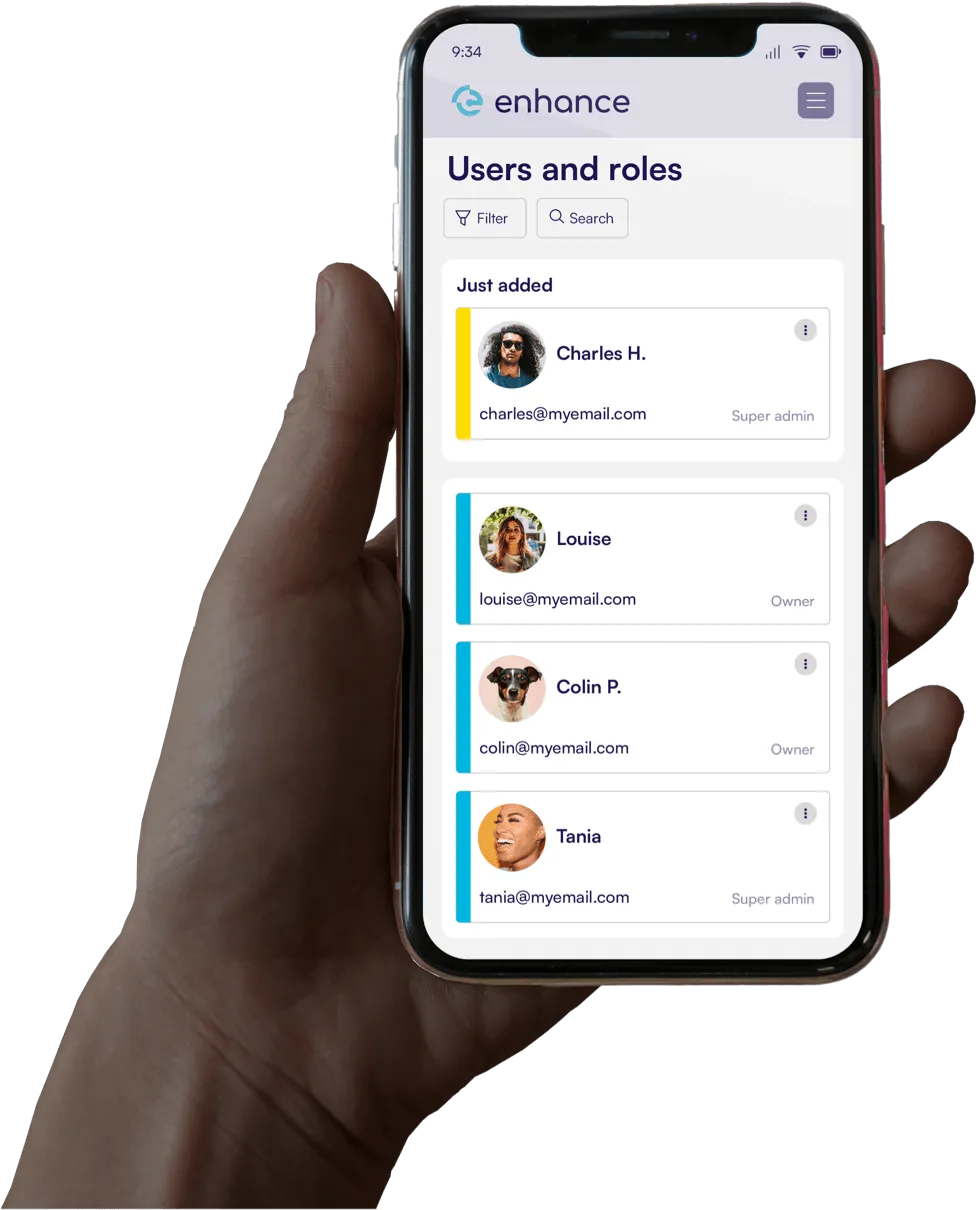A powerful multi-server hosting control panel
- A single admin and customer UI
- Containerised websites
- Built-in incremental backups
Security
The Enhance control panel has built in tools to help harden server
security and prevent vulnerabilities in one website affecting other
sites, even within the same customer subscription.
✔️ Server role and website containerisation
✔️ Brute force protection
✔️ ModSecurity with default OWASP ruleset
✔️ Automatic Let’s Encrypt SSL certificate provisioning
✔️ Role based user access
Flexibility
Build a high performance hosting cluster with a customised service offering. Scale from 1 - 10,000 servers with no per server licence cost and zero-config scaling.
✔️ NGINX, Apache, LiteSpeed and OpenLiteSpeed web server support
✔️ Tooling to easily move websites between servers
✔️ Configurable website placement rules
✔️ Enhance incremental and S3 backup support
✔️ Offer shared, dedicated and location based hosting packages
Ease of use
✔️ Fast and hassle free 1 command setup
✔️ Manage all servers from a single UI
✔️ Upgrade and downgrade hosting packages
✔️ 1 command server provisioning with zero config scaling
✔️ Impersonate customer accounts to see exactly what they see
Website tools
WordPress toolkit
Install themes and plugins, configure settings, update and manage multiple WordPress Installations from a single panel.
cPanel and Plesk importer
Migrate websites from cPanel to Enhance. Seamlessly copy sites, emails and all passwords.
Incremental website backups
Generate on demand and automatic website backups. Restore whole sites, individual databases and mailboxes.
Get started now
Install Enhance on your favourite cloud provider or on your own servers.