# Users and Roles
# About
Multiple users can be given access to a single Enhance cluster. With predefined roles, those users are able to only access what they need.
There are 6 predefined roles that can be assigned to users:
- Owner is the primary contact for an organisation with unrestricted permissions. This user cannot be deleted.
- Super Admin has unrestricted permissions but can not delete the ‘Owner’.
- System Administrator can manage servers and services, customers, website, global and custom service settings and platform settings.
- Support can manage customers and customer websites.
- Business can manage packages and branding settings.
- Collaborator can only manage the website(s) they have been granted access to.
An individual login can have access to multiple organisations, each with a different role. This login can manage each organisation from a single dashboard.
# Invite a User
Inviting a user to an organisation will provide that user with restricted access to that specific organisation.
Only Owner and Super Admin users have permission to invite users to an organisation
To invite a user to an organisation:
- Open Users in the left side bar
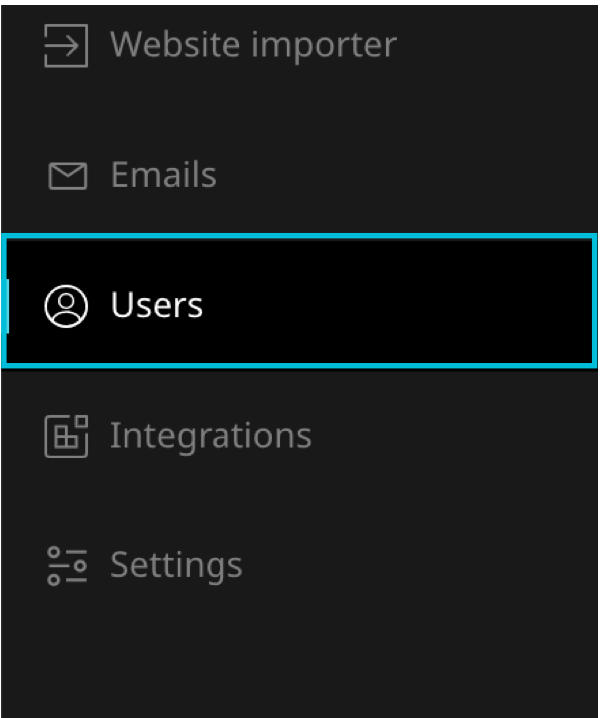
- Click Invite user in the right top-side of the screen
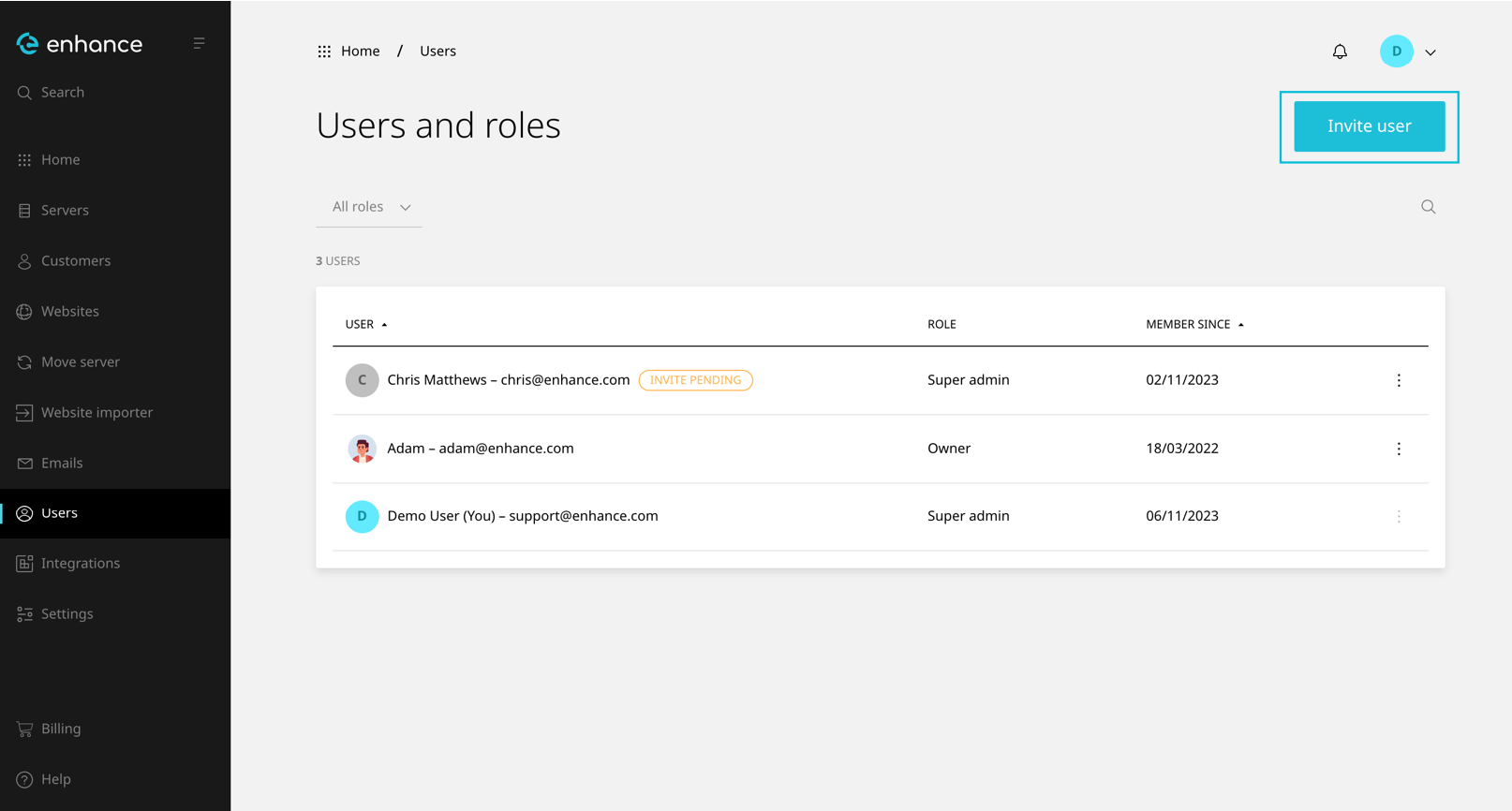
- Complete the form with the details of the user you’d like to invite
- Click the Invite button to finish
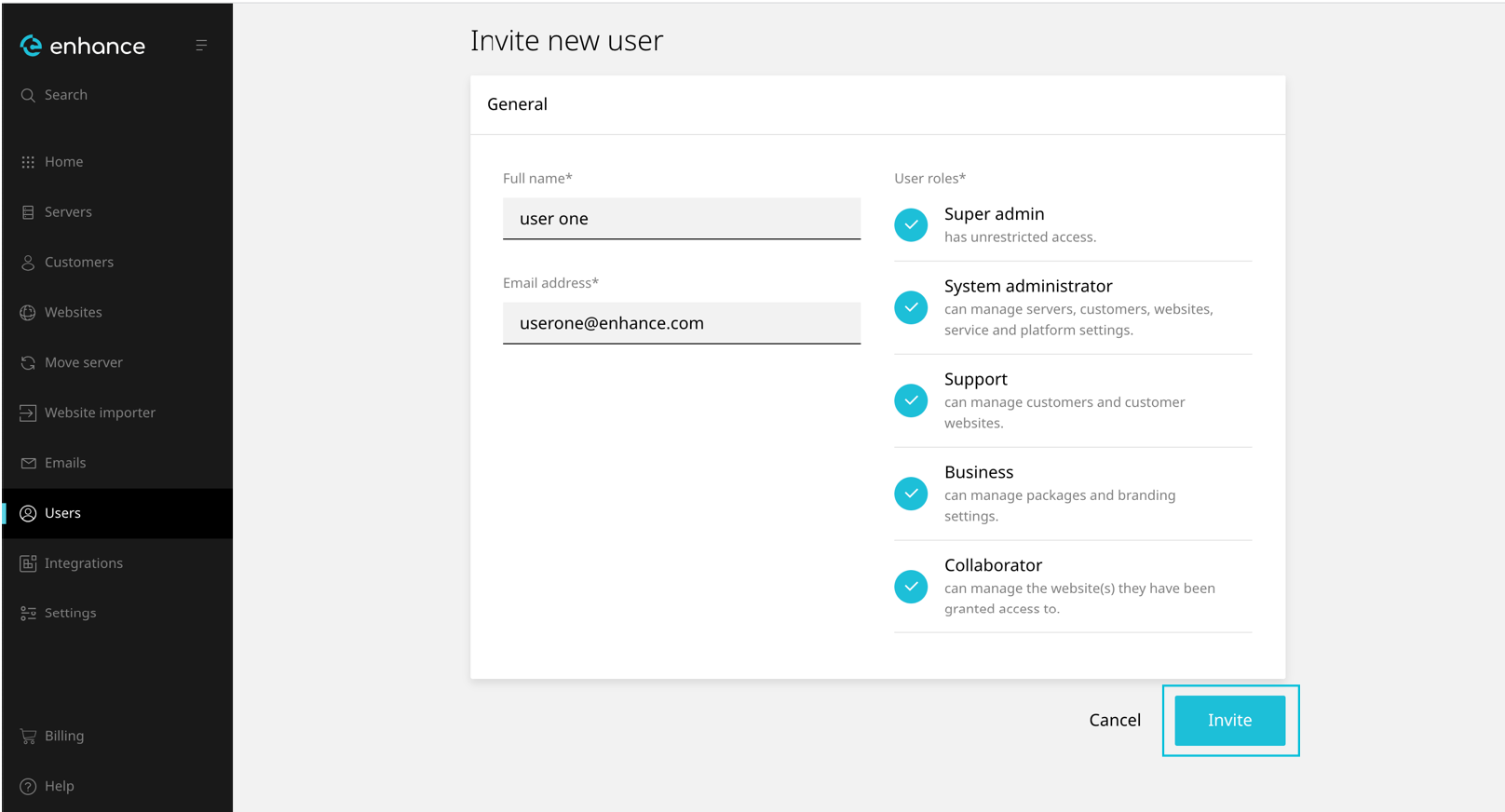
Once the user is invited, they will have to click the link in the invitation email and set up their account. An invitation automatically expires after 10 days.
