# Cluster Configurations
# Small personal cluster
The following example configuration is for a small personal cluster ideal for hosting a small number of website to which the owner has direct access to the sites.
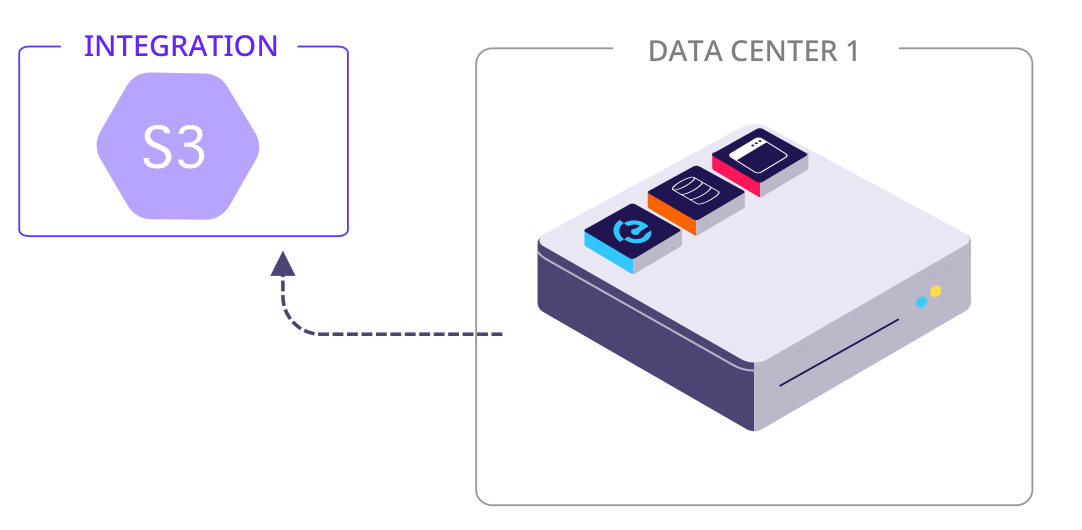
We recommmend running the 'Enhance control panel', 'Application' and 'Database' roles on a single server setup. For those wanting to capture website backups we recommend using an external S3 provider. A connection can be configured via the Enhance control panel and the service will automatically inherit the backup settings configured in your Enhance panel. In this scenario, S3 is favoured over the Enhance's built-in backups as it...
As you're likely to have access to websites the lack of .htacess support is not an issue, we recommend NGINX as your chosen webserver kind. NGINX will provide...
To accomodate future growth, we always recommend chosing a server provider that allows you to resize servers on demand, this will allow you to scale without having to move websites between servers (although this is very easy to do in Enhance). When it comes to server sizing, we recommend you allow between 100-200MB of memory per website (this is a rough estimate and accurate sizing depends on a number of different metrics).
# Small hosting provider cluster
The following configuration is an example cluster for a starter hosting company.
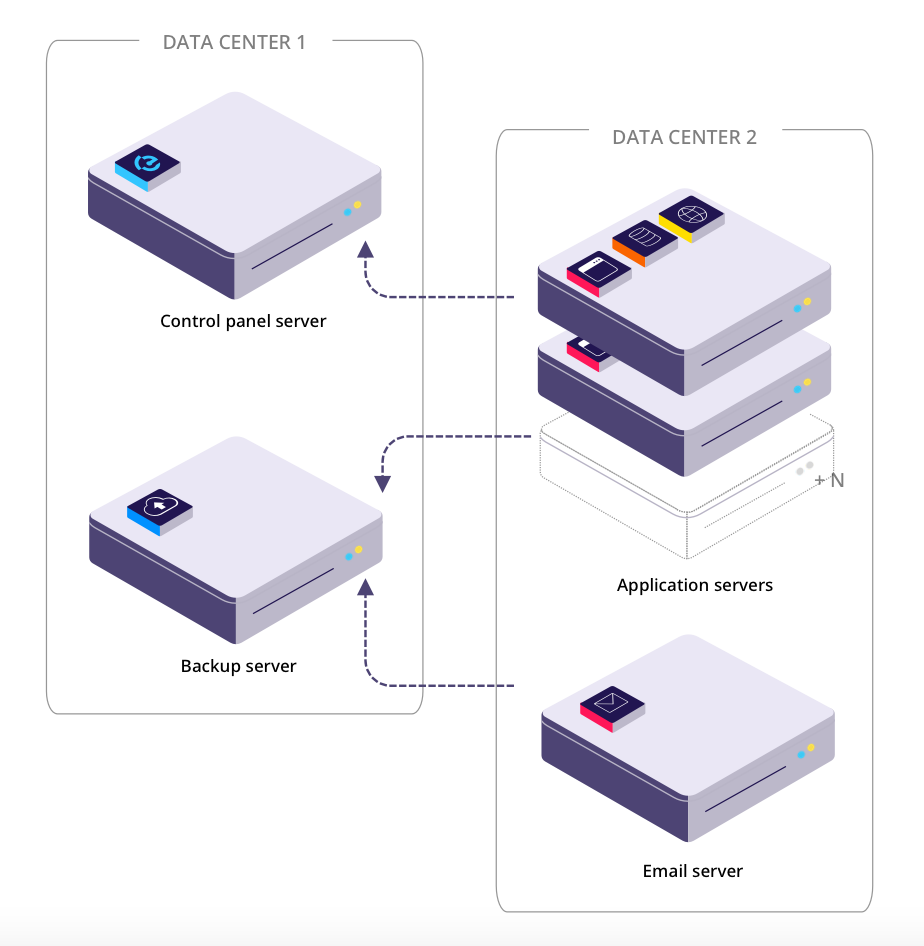
We recommend splitting your service across multiple servers and datacenters.
Firt up we recommend running a standalone Control panel server.
In addition we recommend hosting your Application servers in a seperate datacenter. These application servers will house the 'Application' and 'Database' role, running these roles on the same server will provide improved performance.
For enhanced compatability and full .htaccess support we recommend running the APACHE or LiteSpeed webserver kind. NGINX and OpenLiteSpeed do not support .htaccess and will require manual intervention. To benefit from query cache we recommend running MariaDB as your Database kind.
You will require at least 2 DNS roles to be installed in your cluster. These can be installed on any of your Application servers as each DNS roles will automatically server all zones.
To accomodate future growth, we always recommend chosing a server provider that allows you to resize servers on demand, this will allow you to scale without having to move websites between servers (although this is very easy to do in Enhance). When it comes to server sizing, we recommend you allow between 100-200MB of memory per website (this is a rough estimate and accurate sizing depends on a number of different metrics).
For all hosting companies, we recommend utilising Enhance's built-in backups service, the 'Backup' role offers fast and efficent incremental website backups and restores. For redundancy, we recommend this role is installed on a standlaone server and is housed in a seperate datacenter from your application servers. You can learn more about installing the Enhance backup role here.
In regards to sizing your first backup volume, we recommend ensuring there is enough storage to... 30 x database.
For those wanting to provide Email we recommend installing the 'Email' role on a standalone server.
